Whether you have a small or big team, every business is looking to be more productive, more organized and waste less time. Having the right project management tools in place can help you eliminate most of these challenges. And let’s face it, with COVID-19 where more people work remotely it makes it even more difficult to manage virtual teams and projects.
At Le Site we believe in working smarter, not harder. So we’ve prepared a list of our favourite 2020 project management software & tools (free & paid) that are out there!
Project Management Tools
Communication Tools
Project Management Software & Tools
1. Jira
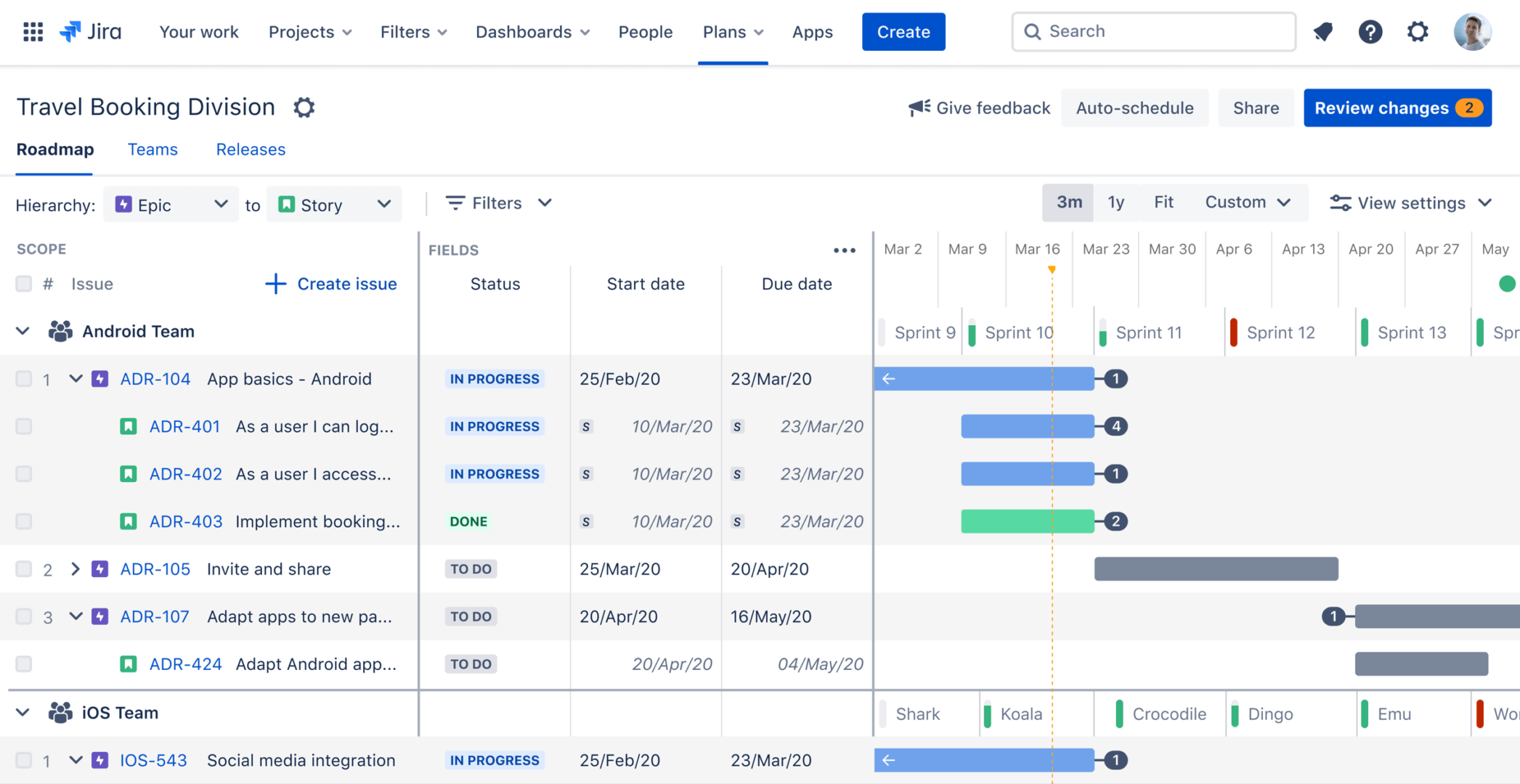
Being a digital commerce agency with our main focus on delivering complex website environments, Jira is a no brainer when it comes to best in class project management software. Part of the Atlassian family, it’s a very sophisticated tool that’s built for every member of your software team to plan, track, and release great software projects. We’ve been using this tool for a long time. We’ve tested it, played around it and we can definitely confirm that using Jira contributes to our success.
Some features include:
- Scrum boards, roadmaps, Kanban boards, Agile reporting
- Out-of-the-box workflow to match the way your team works
- Automation of tasks and processes
- Integration with hundreds of other developer tools
- High security and scalable
To learn more about Jira.
2. Confluence
 Also part of the Atlassian family, Confluence allows you to gather all your knowledge and project collaboration in one place. Instead of having information stored everywhere from Google Drive, local servers, to employees desktops, this tool allows you to manage and edit all your knowledge and documentation on the cloud. As the saying goes, ”Knowledge is power” and you certainly don’t want to lose track of crucial company information and know-how.
Also part of the Atlassian family, Confluence allows you to gather all your knowledge and project collaboration in one place. Instead of having information stored everywhere from Google Drive, local servers, to employees desktops, this tool allows you to manage and edit all your knowledge and documentation on the cloud. As the saying goes, ”Knowledge is power” and you certainly don’t want to lose track of crucial company information and know-how.
Some features include:
- Advanced search & page tree to easily organize and find pages
- Over 75 customizable templates from strategy and planning docs to reports
- Easy projects and plans collaboration across teams
- Create a connected company with a modern, social intranet
- Integration with Jira and hundreds of other apps
To learn more about Confluence.
3. Asana
 Asana is a leader when it comes to project management tools. It’s a great choice if you are looking for an easy way to manage team projects and tasks all in one place. It’s simple to use when compared with other project management solutions and has a great drag-and-drop feature that allows you to move tasks around. The software is very versatile and flexible which fits all types of teams from marketing, sales, product to operations. It’s no wonder why many big companies from various industries like Zappos, Spotify, The New York Times, or General Electric are using Asana.
Asana is a leader when it comes to project management tools. It’s a great choice if you are looking for an easy way to manage team projects and tasks all in one place. It’s simple to use when compared with other project management solutions and has a great drag-and-drop feature that allows you to move tasks around. The software is very versatile and flexible which fits all types of teams from marketing, sales, product to operations. It’s no wonder why many big companies from various industries like Zappos, Spotify, The New York Times, or General Electric are using Asana.
Some features include:
- Mapping and organization of each step within a project all in one place
- Streamline work requests and view workload with forms and boards
- Set and track goals
- View your work and progress on a timeline or calendar view
- Create work automation to streamline processes
- Updates on team members, comments, and notes
To learn more about Asana.
4. Basecamp
 When it comes to working in remote, Basecamp knows the drill. It breaks up your work into separate projects with everything related to the work at hand; all the people involved, every discussion, every document, file, task, important dates are kept inside the same place. It has all the tools that teams need to get work done inside every project.
When it comes to working in remote, Basecamp knows the drill. It breaks up your work into separate projects with everything related to the work at hand; all the people involved, every discussion, every document, file, task, important dates are kept inside the same place. It has all the tools that teams need to get work done inside every project.
Some features include:
- Message board
- To-do list
- Schedule to set important dates or reminders
- Documents organization and storage
- Group chat
To learn more about Basecamp.
5. Trello

If you’re looking for a project management tool that is easy to use and quick to learn, Trello is for you. Trello works with boards to organize projects and cards to have every information related to a task. You can invite other members to specific boards and tag them in cards. Its simple design and drag-and-drop features make it easy to see when things are due. On top of this, with Trello, you get a personal Butler that brings automation and insights to your Trello boards.
Some features include:
- User-friendly interface
- Organize projects in a flexible and customizable Kanban framework
- Available desktop mobile apps
- Advanced checklists
To learn more about Trello.
6. Monday
 Monday is a cloud-based project management platform that helps teams plan, track and deliver work. The tool differs from its competitors with its colour-coded boards that give an instant understanding of the due-dates, bottlenecks, and relationships between assignments. Don’t know where to start? Monday offers hundreds of templates to streamline your work. Their software is made for any process, any department, any industry, anywhere.
Monday is a cloud-based project management platform that helps teams plan, track and deliver work. The tool differs from its competitors with its colour-coded boards that give an instant understanding of the due-dates, bottlenecks, and relationships between assignments. Don’t know where to start? Monday offers hundreds of templates to streamline your work. Their software is made for any process, any department, any industry, anywhere.
Some features include:
- Code-free automation for boards
- Multiple views to visualize data as a map, calendar, timeline, kanban, and more.
- More than 50 available integrations
- 24/7 customer support
To learn more about Monday.
Communication Tools
An important aspect that contributes to teamwork and project management is efficient communication between teams. Here’s our 2020 list of essential tools that facilitates communication.
1. Slack
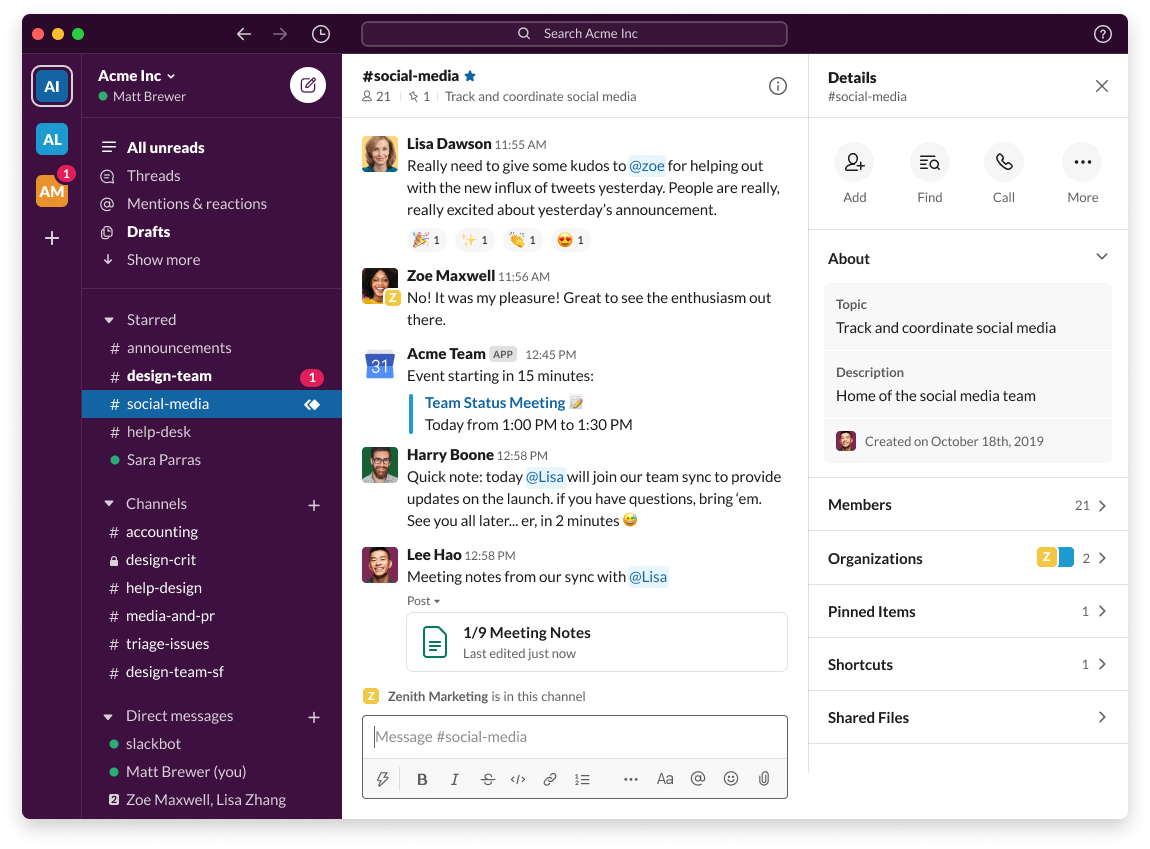
Slack is a messaging app that has become one of the most popular messaging tools out there. Unlike email, conversations in Slack are easy to follow. And they’re more than conversations — you can make calls, share files, and connect with other apps. Users love Slack for its great interface and all the playful interactions within the app such as GIFs and Slack bot.
To learn more about Slack.
2. Microsoft Teams

If your organization operates on Microsoft, you’ll love all the functionality that Microsoft Teams has to offer. At first, it might seem just like a messaging app, but it’s more than that. It allows people within the same organization to meet, chat, and collaborate all in one place. It’s a very powerful tool but it does take a little time to find where things are and get the hang of it. But once you know what you’re doing the possibilities are endless!
To learn more about Microsoft Teams.
3. Zoom
 With the radical shift in working habits in 2020, Zoom’s popularity has skyrocketed. Seemingly everyone knows about Zoom now. For those who are not familiar with Zoom, it’s a videoconferencing software that provides video meetings, voice, webinars, and chat across all devices and spaces. Some of the factors that made it popular are it’s easy to use interface and free 40-minute conference calls with up to 100 attendees.
With the radical shift in working habits in 2020, Zoom’s popularity has skyrocketed. Seemingly everyone knows about Zoom now. For those who are not familiar with Zoom, it’s a videoconferencing software that provides video meetings, voice, webinars, and chat across all devices and spaces. Some of the factors that made it popular are it’s easy to use interface and free 40-minute conference calls with up to 100 attendees.
To learn more about Zoom.
4. Google Meet
Google Meet is a must for business using the G Suite environment. Google Meet offers secure video meetings for teams and businesses that are created directly within your Google Calendar. It’s effortlessly easy to schedule a video conference and can be shared with a simple link.
To learn more about Google Meet.
5. Skype
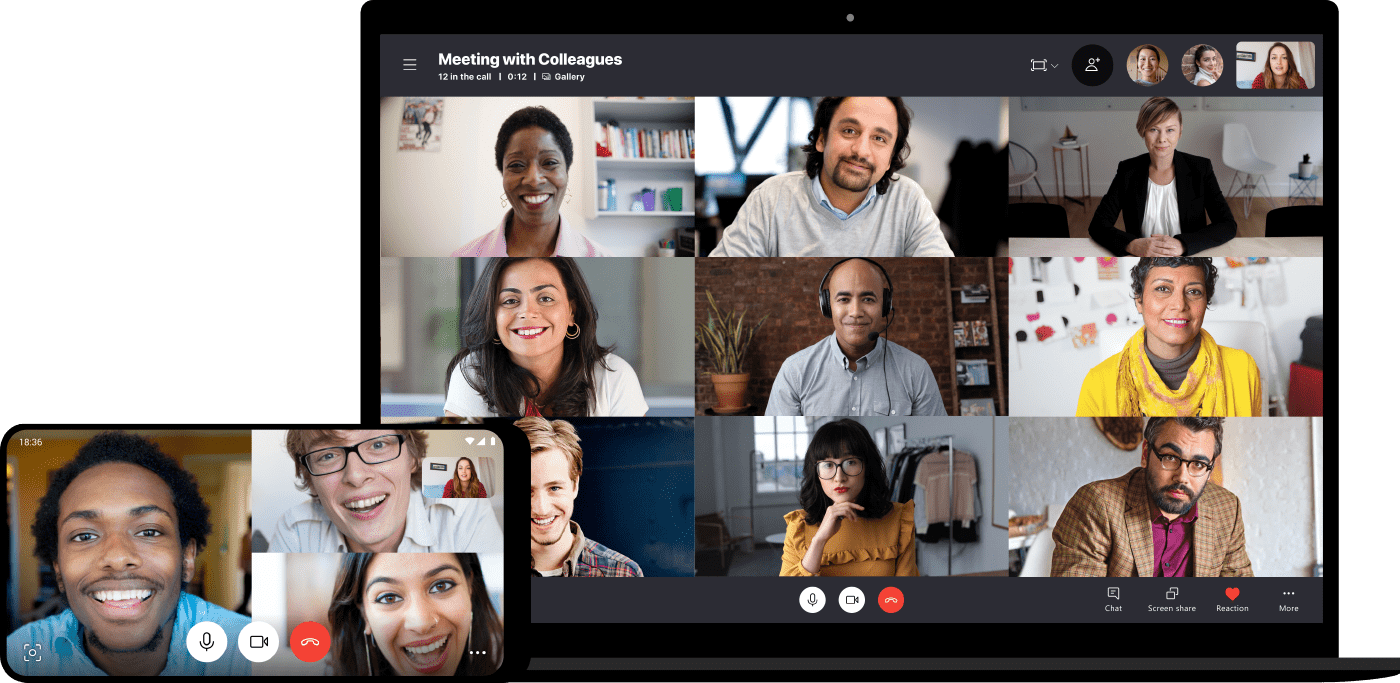
Skype has been in the video conference game since 2003. It gained so much popularity that Skype has become a word on its own. The platform offers a vast repertory of features like audio and video calling, chat, screen sharing, and phone calls. Before COVID-19, Skype could only be used with a user account and by downloading the app. But they recently launched Skype Meet to compete with Zoom which saw a massive increase in users during the pandemic lockdown. With Skype Meet you can host a video meeting with no sign-ups or downloads. Some fun features include blur background and call recording (so you can save it for later).
To learn more about Skype.



